Web Browser Technology
- What web browser is required to view DieselNet documents?
- About SVG Images
- What is the format of video files on DieselNet?
- How to view and print PDF files?
- Any there any Java applets on DieselNet?
- What web browser is required to view DieselNet documents?
-
DieselNet pages can be read using any standards compliant browser or internet device on any software platform.
DieselNet documents are coded to comply with web standards and recommendations adopted by the W3C and other international organizations. These standards include hypertext markup language (HTML5), cascading style sheets (CSS 3), JavaScript, and document object model (DOM 2)
Web browsers from all suppliers show increasingly better support for these standards. The newest versions of web browser software, which are strongly recommended to correctly render DieselNet pages, can be downloaded free of charge by following these links:
- Firefox (Mozilla), version 80+
- Google Chrome, version 85+
- Microsoft Edge, version 85+
- Safari (Apple), version 14+
We are committed to writing clean and 100% error free code. You may use the W3C MarkUp Validator and W3C CSS Validator to check any of DieselNet pages for correctness. If you find errors in our pages, please let us know and we will fix them.
- About SVG Images
-
Scalable Vector Graphics (SVG) is a vector-based graphics format developed specifically for the web. SVG images look crisp and sharp in any magnification and remain sharp when printed. In most cases, SVG images also have smaller file sizes than bitmap graphics, which makes pages load faster. We use SVG images in the Technology Guide papers and in other DieselNet pages.
If your browser supports SVG, you should see below two images—one in the SVG format and one in the bitmap-based gif format. All major browsers—including Chrome, Firefox, Microsoft Edge and Safari—display and print SVG images, but a new browser version is recommended for better SVG support. If you cannot see the SVG image below, please upgrade your browser.
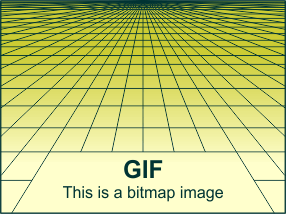
The difference between SVG and bitmap images is most apparent on high resolution displays or when you zoom-in (Ctrl+ in most browsers).
- What is the format of video files on DieselNet?
-
Certain DieselNet pages contain embedded video files. We use two video file formats:
- MP4 video (H.264 codec)—This is the main format available with all DieselNet videos. MP4 files are supported in Chrome, Firefox, Microsoft Edge, and Safari.
- WebM video—A backup format provided with some DieselNet videos. WebM video is supported by Chrome and Firefox browsers.
The MP4/WebM files are embedded into the page using the HTML5 <video> tag.
We do not use Flash animations or videos—the Adobe Flash plug-in is not required for browsing DieselNet pages.
- How to view and print PDF files?
-
PDF (Portable Document Format) is one of the widely used internet file formats. Both text and graphics can be combined and coded as PDF. Since PDF documents always maintain exact page formatting, that format is very useful for files to be printed. There are a number of PDF documents and links to PDF documents on DieselNet.
You may need to install Adobe Reader plug-in on your computer system in order to be able to view and print PDF files. The Adobe Reader can be downloaded for free from Adobe web site.
Several browsers, for example Chrome and Firefox, also offer native pdf support and can display pdf documents without a plugin.
- Any there any Java applets on DieselNet?
-
No Java applets are used DieselNet. DieselNet pages will look the same, regardless whether Java is enabled or disabled in your browser preferences.